Convert your media in a simple, yet powerful way
Easily convert media to a desired format in a versatile way to save storage space, send media faster or make it compatible with online platforms or other apps. Media Converter Flex supports converting videos, audios, images and even texts. With the built-in voice memo app, you can record audio directly to MP3 format.

Convert videos
- Convert video from Photos app or files to MP4 format or GIF
- Reduce the file size by several times
- Specify whether MCF should focus on fast conversion or smaller file sizes
- Limit the storage size by setting a limit that MCF should adhere to*.
- Conveniently combine multiple videos with the same properties (height, width) into a single video
- Automatically convert many videos one after another without doing anything else*


Convert audio
- Convert M4A or AAC files to MP3 or OGG format
- Set the kbit rate to optimize file size or quality
- Combine multiple audio files into a single MP3 file
- Convert an audio to MP4 video file with still image
- Specify meta data such as title, artist and album*.
- Automatically convert many audios one after another without doing anything else*
Convert images
- Convert images from Photos app or files to JPG or PNG format
- Scale images to a desired width or height
- Reduce file size by adjusting image quality
- Convert one or more photos into a (multi-page) PDF file
- Take one photo and save it individually or with other images as a PDF file
- Automatically convert many images one after another without doing anything else*

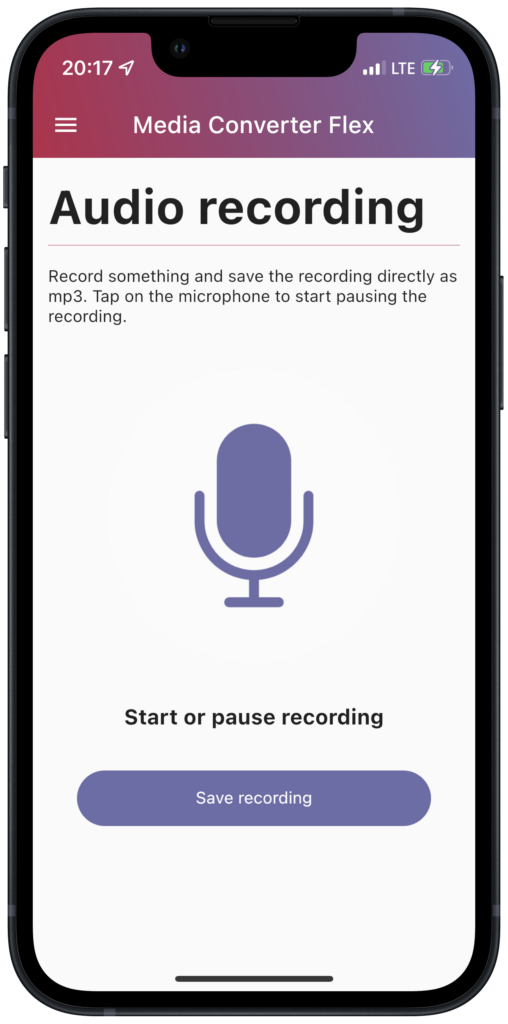
Record audio directly to MP3
- Record yourself directly into MCF to save the result as an MP3 file
- Pause your recording easily
Convert text to speech
- Have text converted to amazingly authentic-sounding audio that you can save as an MP3 file
- Optionally have the text translated into a language of your choice beforehand


Custom settings
- Save a lot of time by saving your desired settings. All parameters can be changed and saved permanently, so you don’t need to change anything in future conversions, just select the files you want.
- Export and import your settings to easily configure a new device with your personal preferences.
Compare versions: MCF and MFC Plus
There are two version of Media Converter Flex, so you can pick the version which is just right for you:

Media Converter Flex
Get all the basic features for a low, one-time price and unlock pro features with an affordable subscription of just ~5$/year.

Media Converter Flex Plus
Get MCF Plus without the subscription buy paying for the app once upfront. All pro features are unlocked with no subscriptions in the future.
MCF Plus does not include text to speech.
Media Converter Flex in education
Many schools have already installed Media Converter Flex on their students’s and teachers’ iPads.
- Reduce file sizes up to 90 % to save massive bandwith and storage costs
- Make videos and audios created on iPads compatible with LMS like moodle
- Let teachers and students convert media in a privacy-friendly way with no tracking, ads or third-party online conversion

iPhone and iPad are trademarks of Apple Inc., registered in the U.S. and other countries.
Google Play and the Google Play logo are trademarks of Google LLC.


